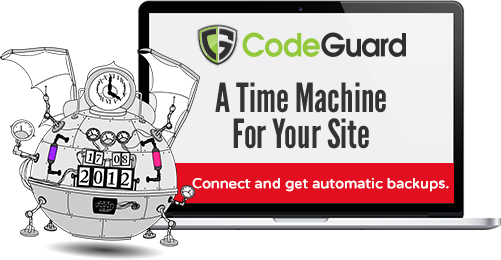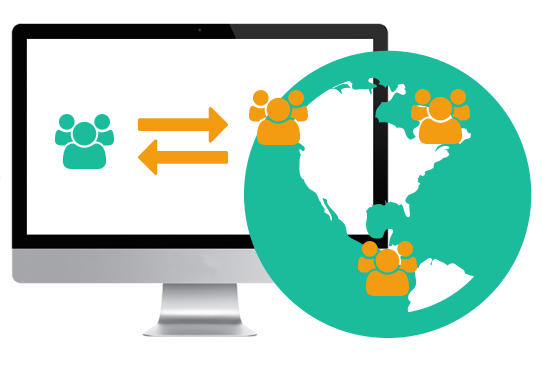1- Connect Site
First connect your website to CodeGuard by giving your SFTP/FTP/MySQL information. We recommend a MySQL connect for optimum security. If you want to configure FTP/SFTP and MySQL backups, you have two options: use our cPanel or Plesk plugins, which will create an FTP user and password for you automatically, or enter the credentials yourself, manually.
3- Monitoring
Now CodeGuard monitor your site daily for changes, and send a change alert email if there are any changes. CodeGuard notifies anytime anything changes within the source code of your website. Additions, modifications, and deletions between each version of your website can be viewed in your dashboard.
5- Restore
Finally, you can restore your site back to any previous version with the click of a button. You can restore your website or database to any previous backup version. You can download a zip of the contents at any time, choose an automatic restore, or restore individual files and folders. There are few types of backups:
– FTP/SFTP and WordPress Source Whole Site Restore
– FTP/SFTP and WordPress Source Individual File Restore
– MySQL Database Restore
![]() Automatic Daily Cloud Backup
Automatic Daily Cloud Backup![]() Website Time Machine
Website Time Machine![]() Fie Change Monitoring
Fie Change Monitoring![]() Notifications of changes
Notifications of changes![]() Full Website Restore
Full Website Restore